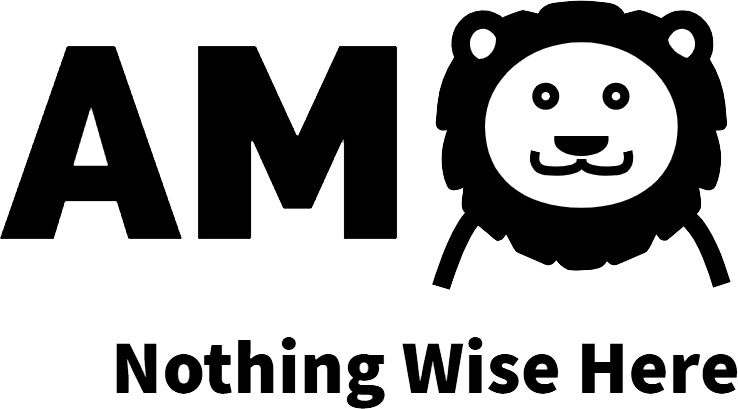Composer è il gestore delle dipendenze per PHP. Per installarlo su Ubuntu seguiamo questi semplici passi illustrati qui sotto.
Installazione di Composer
Per prima cosa dobbiamo assicurarci di avere php-cli installato sul nostro sistema Ubuntu
apt update
apt install php-cli
A questo punto possiamo passare all’installazione vera e propria di Composer. Per essere certi di installare l’ultima versione disponibile di Composer, fare sempre riferimento alla guida ufficiale. Però, a mero scopo di esempio, vediamo i passaggi per installare l’ultima versione disponibile, che alla data in cui scrivo questo post è la v2.7.2
I seguenti comandi permettono di scaricare l’ultima versione disponibile di composer salvandolo nella directory corrente
php -r "copy('https://getcomposer.org/installer', 'composer-setup.php');"
php -r "if (hash_file('sha384', 'composer-setup.php') === 'dac665fdc30fdd8ec78b38b9800061b4150413ff2e3b6f88543c636f7cd84f6db9189d43a81e5503cda447da73c7e5b6') { echo 'Installer verified'; } else { echo 'Installer corrupt'; unlink('composer-setup.php'); } echo PHP_EOL;"
php composer-setup.php
php -r "unlink('composer-setup.php');"
Per rendere disponibile il comando composer globalmente, è suggeribile collocarlo nella directory /usr/local/bin
sudo mv composer.phar /usr/local/bin/composer
Verifichiamo ora il corretto funzionamento di composer lanciando questo semplice comando
composer
Ottenendo in output qualcosa di simile a questo
-
______
/ ____/___ ____ ___ ____ ____ ________ _____
/ / / __ \/ __ `__ \/ __ \/ __ \/ ___/ _ \/ ___/
/ /___/ /_/ / / / / / / /_/ / /_/ (__ ) __/ /
\____/\____/_/ /_/ /_/ .___/\____/____/\___/_/
/_/
Composer version 2.7.2 2024-03-11 17:12:18
Usage:
command [options] [arguments]
Options:
-h, --help Display help for the given command. When no command is given display help for the list command
-q, --quiet Do not output any message
-V, --version Display this application version
--ansi|--no-ansi Force (or disable --no-ansi) ANSI output
-n, --no-interaction Do not ask any interactive question
--profile Display timing and memory usage information
--no-plugins Whether to disable plugins.
--no-scripts Skips the execution of all scripts defined in composer.json file.
-d, --working-dir=WORKING-DIR If specified, use the given directory as working directory.
--no-cache Prevent use of the cache
-v|vv|vvv, --verbose Increase the verbosity of messages: 1 for normal output, 2 for more verbose output and 3 for debug
Available commands:
about Shows a short information about Composer
archive Creates an archive of this composer package
audit Checks for security vulnerability advisories for installed packages
browse [home] Opens the package's repository URL or homepage in your browser
bump Increases the lower limit of your composer.json requirements to the currently installed versions
check-platform-reqs Check that platform requirements are satisfied
clear-cache [clearcache|cc] Clears composer's internal package cache
completion Dump the shell completion script
config Sets config options
create-project Creates new project from a package into given directory
depends [why] Shows which packages cause the given package to be installed
diagnose Diagnoses the system to identify common errors
dump-autoload [dumpautoload] Dumps the autoloader
exec Executes a vendored binary/script
fund Discover how to help fund the maintenance of your dependencies
global Allows running commands in the global composer dir ($COMPOSER_HOME)
help Display help for a command
init Creates a basic composer.json file in current directory
install [i] Installs the project dependencies from the composer.lock file if present, or falls back on the composer.json
licenses Shows information about licenses of dependencies
list List commands
outdated Shows a list of installed packages that have updates available, including their latest version
prohibits [why-not] Shows which packages prevent the given package from being installed
reinstall Uninstalls and reinstalls the given package names
remove [rm] Removes a package from the require or require-dev
require [r] Adds required packages to your composer.json and installs them
run-script [run] Runs the scripts defined in composer.json
search Searches for packages
self-update [selfupdate] Updates composer.phar to the latest version
show [info] Shows information about packages
status Shows a list of locally modified packages
suggests Shows package suggestions
update [u|upgrade] Updates your dependencies to the latest version according to composer.json, and updates the composer.lock file
validate Validates a composer.json and composer.lock