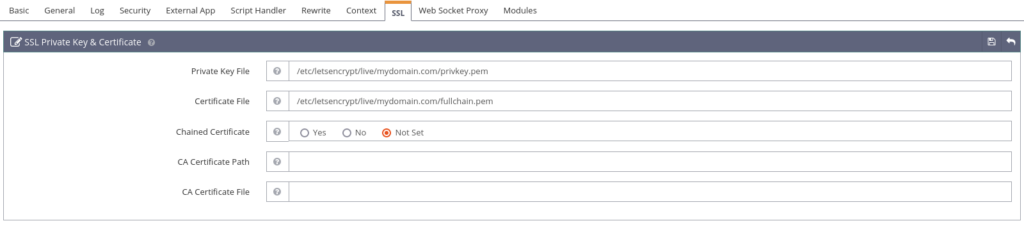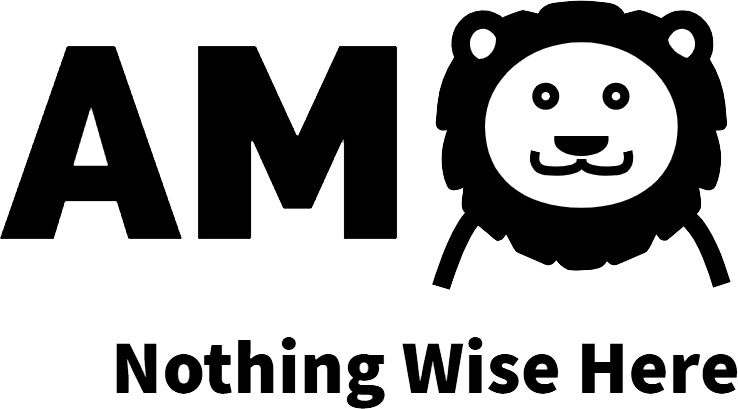In questa guida utilizziamo i servizi offerti da Let’s Encrypt unitamente al client certbot per ottenere un certificato SSL gratuito con rinnovo automatico per il nostro server OpenLiteSpeed.
Applicare il certificato
Metodo 1 - Interattivo
Lanciare il seguente comando
certbot certonly
Otterremo la seguente risposta:
How would you like to authenticate with the ACME CA?
- - - - - - - - - - - - - - - - - - - - - - - - - - - - - - - - - - - - - - - -
1: Spin up a temporary webserver (standalone)
2: Place files in webroot directory (webroot)
- - - - - - - - - - - - - - - - - - - - - - - - - - - - - - - - - - - - - - - -
Select the appropriate number [1-2] then [enter] (press 'c' to cancel):
Digitiamo il valore appropriato [1-2]. In generale è l’opzione 2.
Otterremo la seguente risposta
Plugins selected: Authenticator webroot, Installer None Please enter in your domain name(s) (comma and/or space separated) (Enter 'c' to cancel):
Inseriamo il nostro nome di dominio
mydomain.com
Otterremo la seguente risposta
Obtaining a new certificate
Performing the following challenges:
http-01 challenge for mydomain.com
Input the webroot for mydomain.com: (Enter 'c' to cancel):
Inseriamo il percorso del nostro sito web
/usr/local/lsws/Example/html
Attendiamo che il certificato venga correttamente generato. Otterremo la seguente risposta
Waiting for verification...
Cleaning up challenges
IMPORTANT NOTES:
- Congratulations! Your certificate and chain have been saved at: /etc/letsencrypt/live/mydomain.com/fullchain.pem
Your key file has been saved at: /etc/letsencrypt/live/mydomain.com/privkey.pem
Your cert will expire on 2022-04-24. To obtain a new or tweaked version of this certificate in the future, simply run certbot again. To non-interactively renew *all* of your certificates, run "certbot renew"
- If you like Certbot, please consider supporting our work by:
Donating to ISRG / Let's Encrypt: https://letsencrypt.org/donate Donating to EFF: https://eff.org/donate-le
Metodo 2 - Non interattivo
Per richiedere un certificato per il dominio mydomain.com lanciamo il seguente comando
certbot certonly --non-interactive --agree-tos -m demo@gmail.com --webroot -w /usr/local/lsws/your-folder/html -d mydomain.com
Il seguente comando è invece per richiedere un certificato sia per mydomain.com che per www.mydomain.com
certbot certonly --non-interactive --agree-tos -m demo@gmail.com --webroot -w /usr/local/lsws/your-folder/html -d mydomain.com -d www.mydomain.com
Configurazione Virtual Host su OpenLiteSpeed
Dalla console di OpenLiteSpeed navigare a Virtual Hosts > YOUR VIRTUAL HOST > SSL ed impostare i seguenti valori:
- Private Key File: /etc/letsencrypt/live/YOUR_DOMAIN/privkey.pem
- Certificate File: /etc/letsencrypt/live/YOUR_DOMAIN/fullchain.pem